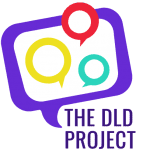Step 1 - Head to www.thedldproject.com
First up, make sure you are at The DLD Project website. If you are reading this post that means you are already on our website. Well done! Here is the website link just in case: https://thedldproject.com/

Step 2 - LOGIN TO YOUR dashboard
Now look up to the top right hand corner of the website and you will see DASHBOARD and SIGN IN. If the screen says SIGN IN, you need to use the email address you registered with and the password you set at the point of registration to login to your Learning Dashboard.
Forgot your password? That’s okay! Simply head to the SIGN IN page and click on ‘LOST YOUR PASSWORD’. From here you will be able to rest your password.
Still having troubles with your password? Email us at connect@thedldproject.com and we will get you sorted!
Step 3 - select your course
When you arrive at your DASHBOARD you should see under MY COURSES the courses you are enrolled in.
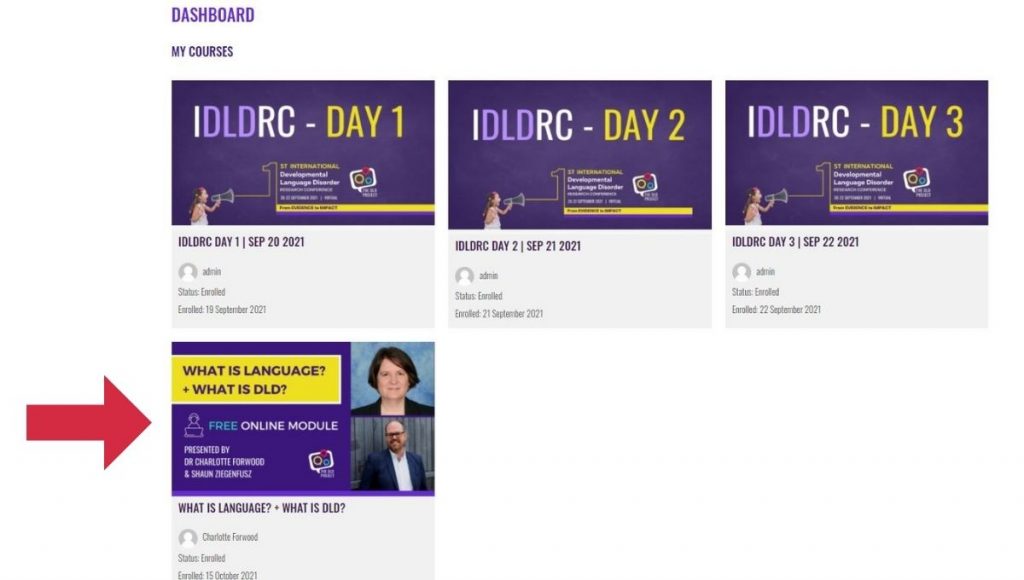
Step 4 - enjoy wHAT IS LANGUAGE? + WHAT IS DLD?!
We’re always here to help! Do not hesitate to contact us at conference@thedldproject.com.